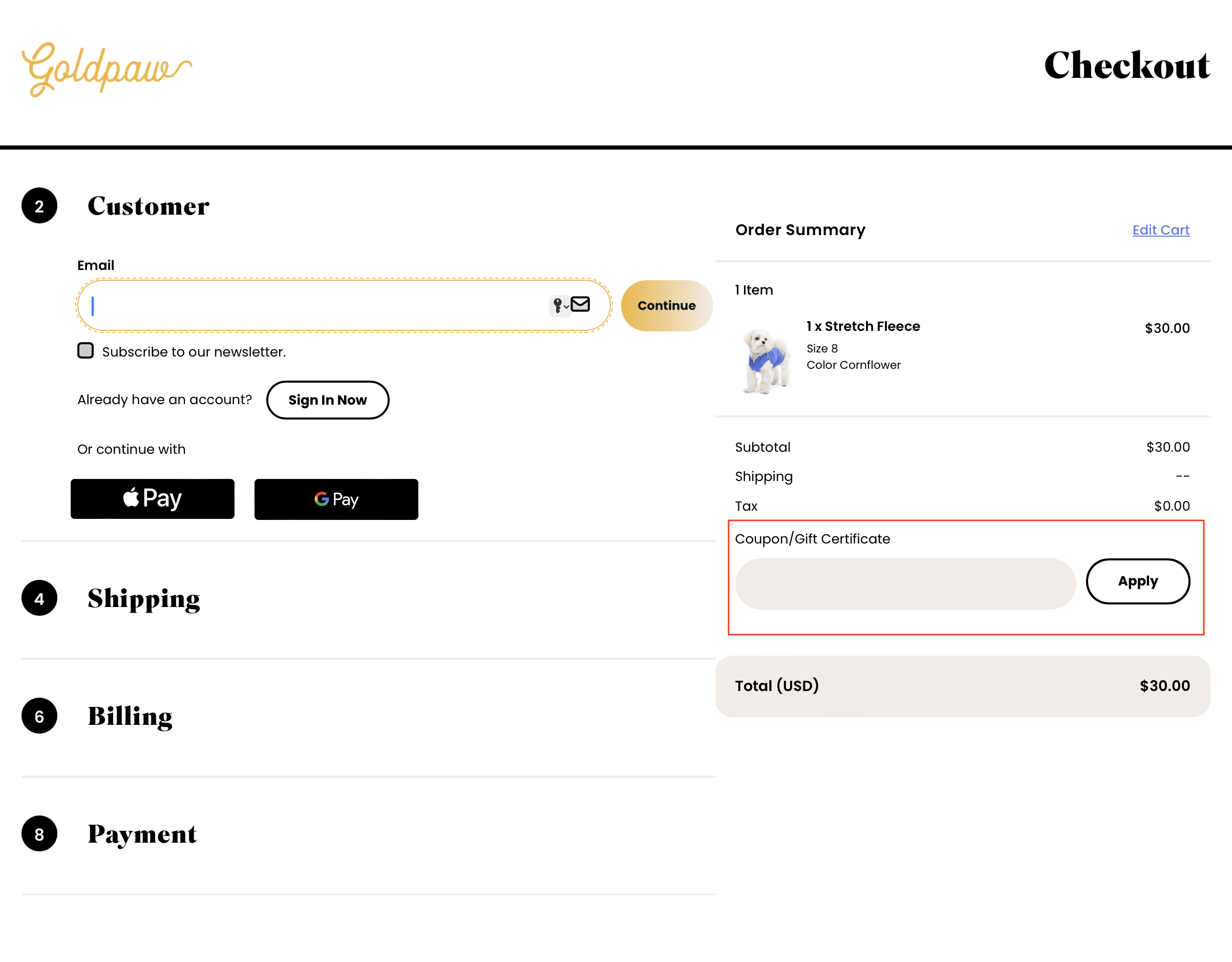How do apply a coupon or promo code?Updated 8 months ago
Ooo, we love a good coupon! It's easy to apply a promo code at checkout or in the cart at any time.
When you view your bag, either by clicking the button that says "View or edit your bag" after adding something to your cart, or by clicking the little bag icon in the upper right corner, there is text under the "Grand Total" bar.
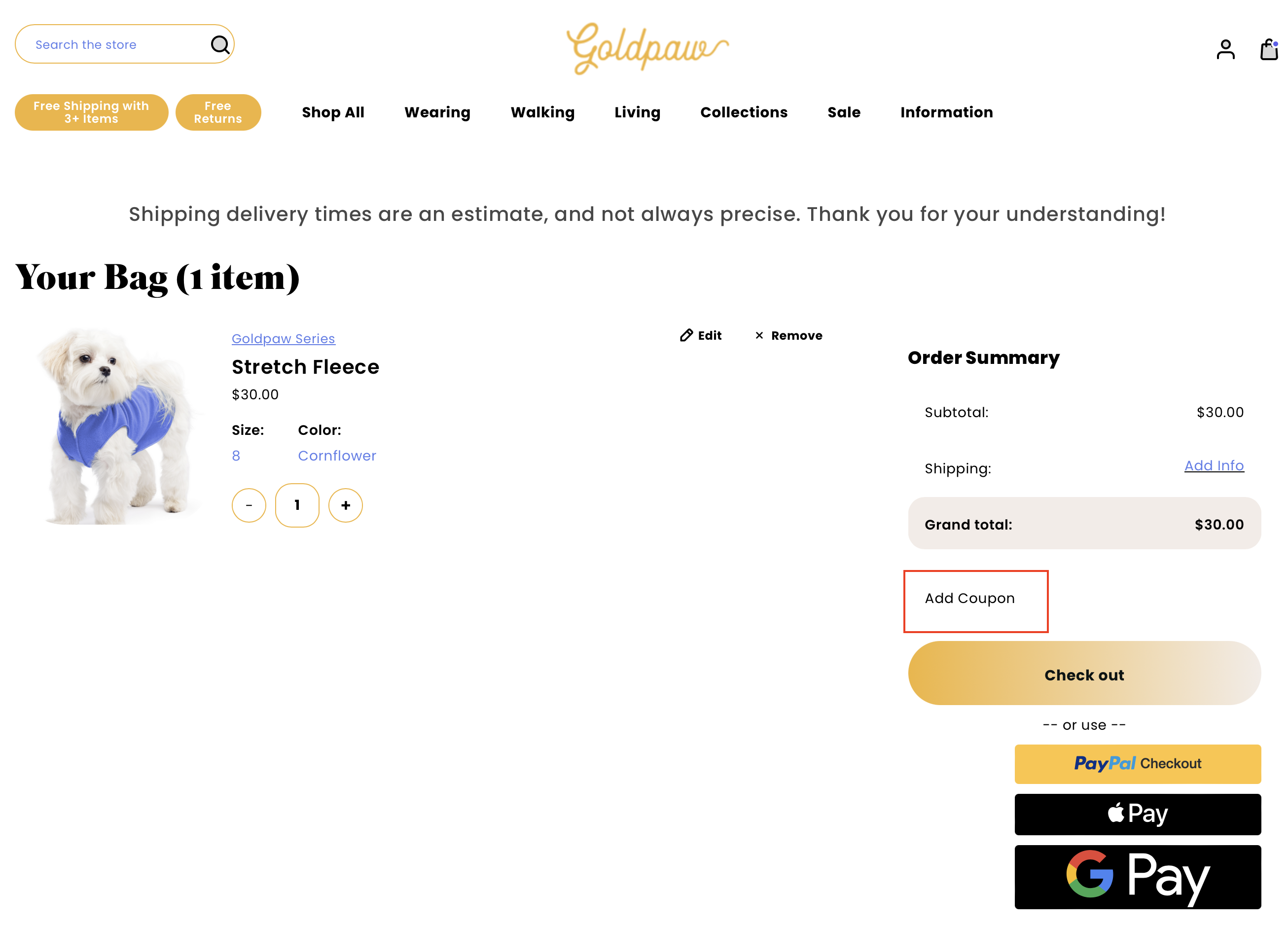
Clicking that text will revel a yellow box you can enter the coupon into.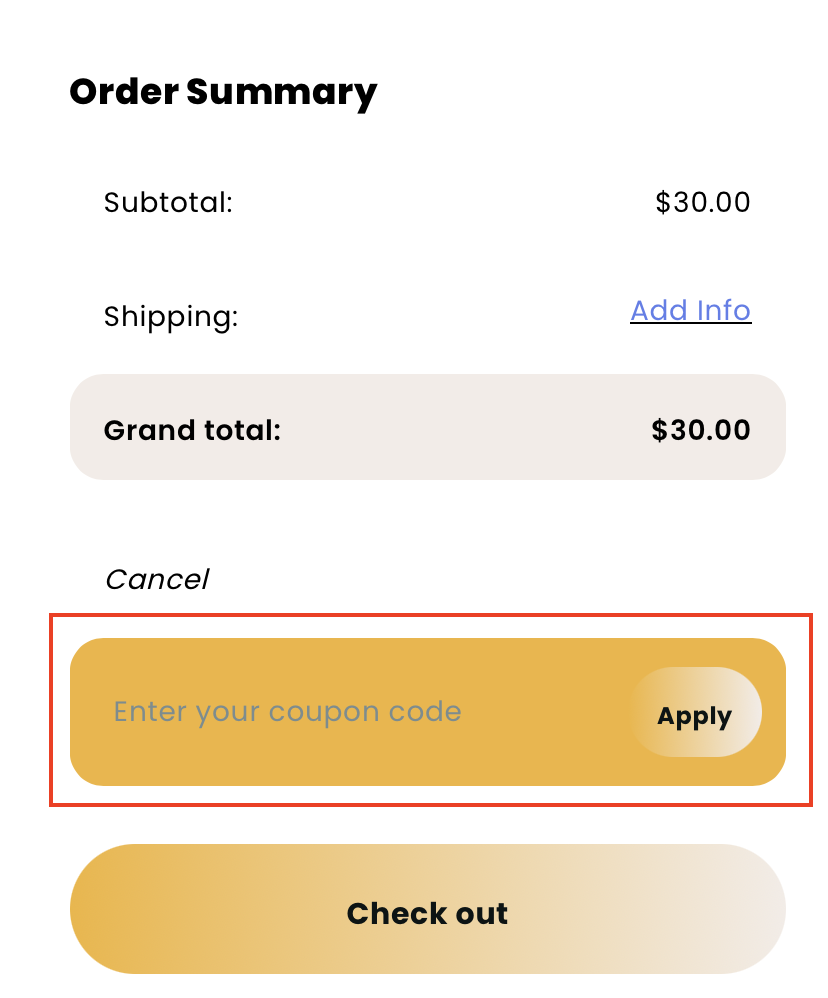
Alternatively you can enter it during check out here: