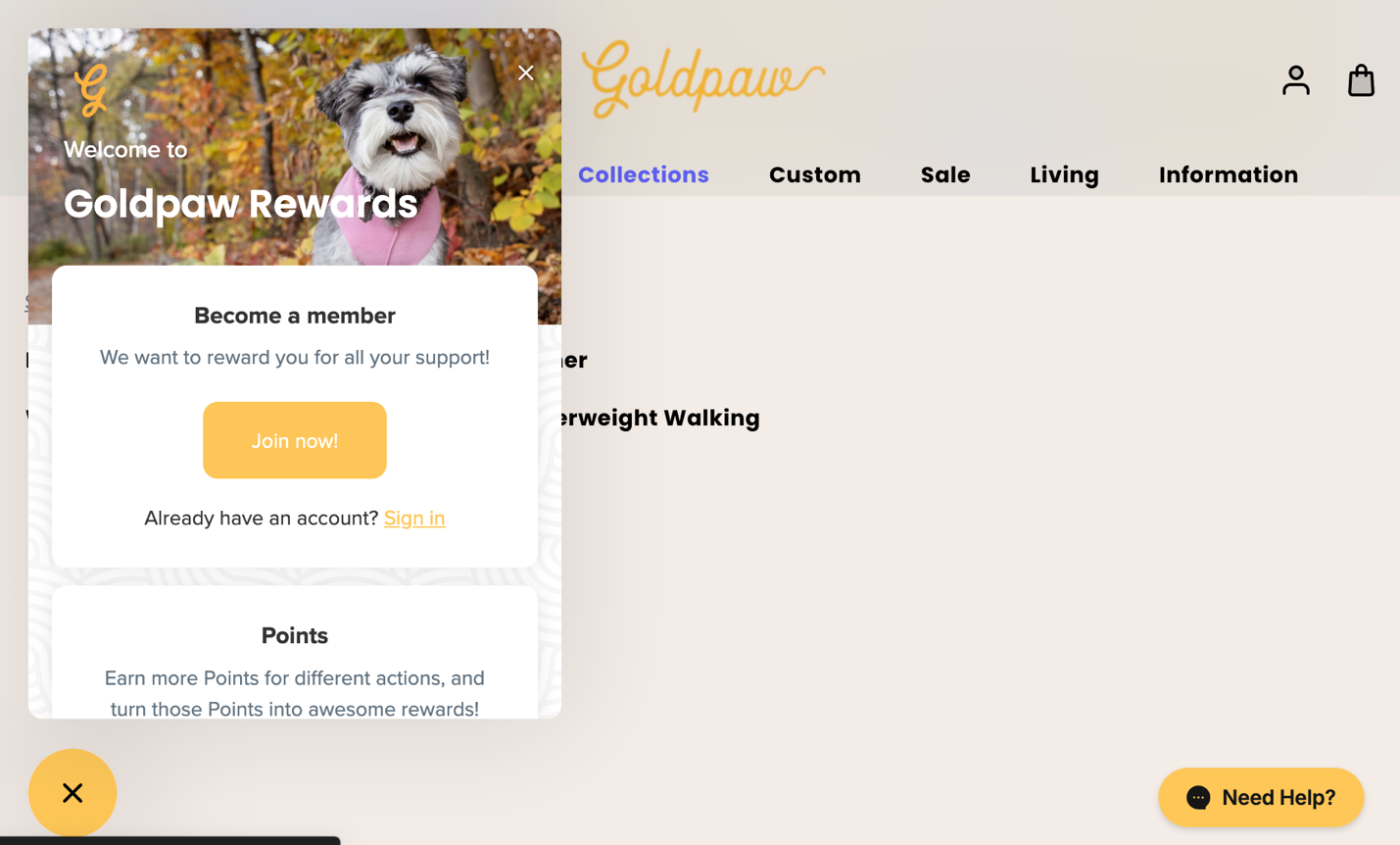How do I create a Rewards Account?Updated 10 days ago
In the bottom left corner of the window, you’ll see a yellow Rewards button.
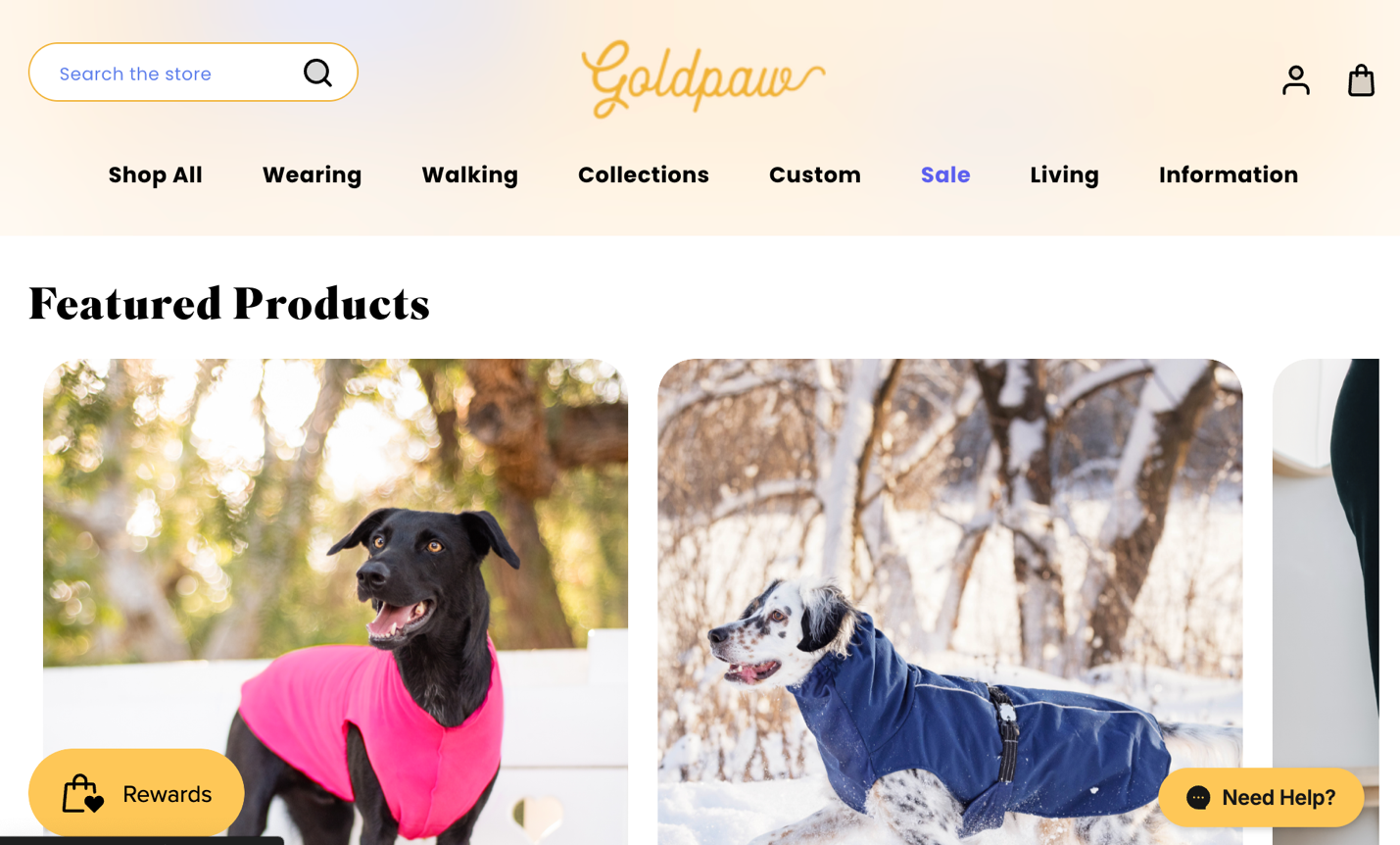
By clicking on it, a bar will pop up on the left side. If you aren’t logged into your account, you’ll be prompted to log in. If you don’t have an account with Goldpaw, feel free to click Join Now!